Egret学习之文本 Life is but a span.
- 富文本
富文本格式(Rich TextFormat,即RTF)是由微软公司开发的跨平台文档格式,意即多文本格式。这是一种类似DOC格式(Word文档)的文件,有很好的兼容性。一般的格式设置,比如字体和段落设置,页面设置等等信息都可以存在RTF格式中。
虽说Egret引擎是用来开发游戏的,对于网页排版等支持不多,但是仍然支持富文本。textFlow是设置富文本的入口。
- 文本超链接
egret.TextEvent.LINK:用户在富文本中,单击超链时,对象将调度TextEvent属性,Line定义link事件对象的type属性值。
text.textFlow = new Array<egret.ITextElement>(
{ text:"这段文字有链接", style: { "href" : "event:text event triggered", underline:true } },
{ text:"\n这段文字没链接", style: {"textColor" : 0x999999} }
);
text.touchEnabled = true;
text.addEventListener(egret.TextEvent.LINK, function (e:egret.TextEvent) {
egret.log( e.text );
}, this);
- 富文本标准格式
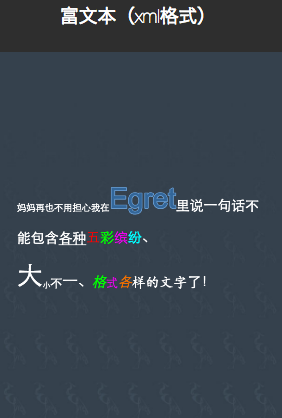
text.textFlow = <Array<egret.ITextElement>>[
{text: "妈妈再也不用担心我在", style: {"size": 20}},
{text: "Egret", style: {"textColor": 0x336699, "size": 60, "strokeColor": 0x6699cc, "stroke": 2}},
{text: "里说一句话不能包含", style: {"fontFamily": "楷体"}},
{text: "各种", style: {"fontFamily": "楷体", "underline" : true}},
{text: "五", style: {"textColor": 0xff0000}},
{text: "彩", style: {"textColor": 0x00ff00}},
{text: "缤", style: {"textColor": 0xf000f0}},
{text: "纷", style: {"textColor": 0x00ffff}},
{text: "、\n"},
{text: "大", style: {"size": 56}},
{text: "小", style: {"size": 16}},
{text: "不", style: {"size": 26}},
{text: "一", style: {"size": 34}},
{text: "、"},
{text: "格", style: {"italic": true, "textColor": 0x00ff00}},
{text: "式", style: {"size": 26, "textColor": 0xf000f0}},
{text: "各", style: {"italic": true, "textColor": 0xf06f00}},
{text: "样的文字", style: {"fontFamily": "KaiTi"}},//楷体
{text: "了!"}
];
或者XML格式:
var str = '<font size=20>妈妈再也不用担心我在</font>'
+ '<font color=0x336699 size=60 strokecolor=0x6699cc stroke=2>Egret</font>'
+ '<font fontfamily="楷体">里说一句话不能包含</font>'
+ '<font fontfamily="楷体"><u>各种</u></font>'
+ '<font color=0xff0000>五</font>'
+ '<font color=0x00ff00>彩</font>'
+ '<font color=0xf000f0>缤</font>'
+ '<font color=0x00ffff>纷</font>'
+ '<font>、\n</font>'
+ '<font size=56>大</font>'
+ '<font size=16>小</font>'
+ '<font size=26>不</font>'
+ '<font size=34>一</font>'
+ '<font>、</font>'
+ '<font color=0x00ff00><i>格</i></font>'
+ '<font size=26 color=0xf000f0>式</font>'
+ '<font color=0xf06f00><i>各</i></font>'
+ '<font fontfamily="KaiTi">样的文字</font>' //楷体
+ '<font>了!</font>'
text.textFlow = new egret.HtmlTextParser().parser(str);
- 输入文本示例
关于文本输入,是一个获得焦点、失去焦点、输入过程中的事件响应过程。egret.FocusEvent:用户将焦点从显示列表的一个对象更改到另一个对象时,对象将调度FocusEvent对象。目前只支持输入文本。
var input:egret.TextField = new egret.TextField();
input.addEventListener(egret.FocusEvent.FOCUS_IN, function (e:egret.FocusEvent) {
label.text = "输入开始:";
}, this);
input.addEventListener(egret.FocusEvent.FOCUS_OUT, function (e:egret.FocusEvent) {
label.text += "\n输入结束";
}, this);
input.addEventListener(egret.Event.CHANGE, function (e:egret.Event) {
label.text = "输入开始:\n" + input.text;
}, this);
blog comments powered by Disqus